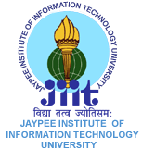
|
 |
|
|
|
||
Instructions for Authors :
IC3 -2009 proceedings will be published by Springer Verlagin its Communications in Computer and Information Science (CCIS) series - see Information for CCIS Authors. Regular papers are limited to 12 pages. Note that 12 pages under Springer format are much less than 12 pages under IEEE format, so be mindful of this when preparing your final manuscripts.
Format and Upload:
Please read and closely follow CCIS instruction for authors . You are strongly encouraged to use LATEX2e for the preparation of your camera-ready manuscript together with the corresponding Springer class file llncs.cls in llncs2e.zip and latex source sample in typeinst.zip. If you are unable to use LATEX, you may use MS Word together with the template sv-lncs and the sample file typeinst in word.zip.
The common formatting mistakes that may prompt us asking for resubmissions are related to the following.
Print Area, Spacing, Font and Citations
The printing area is STRICTLY 122 mm × 193 mm. Leave enough spaces between header and text, and between figure/table, its caption, and the text before and after. The main text is single column, 10-point type and single-spaced, with no header/footer or page numbering. The reference list is 8-point type (small) and citations use square brackets and consecutive numbers: [1], [2], [3].
Figures, Tables and Captions:
Ensure that colors print legibly in black-and-white and that your plots can be contrasted. Avoid shading. Set captions in 9 points, and text/labels in figure in 10 points. Figures and tables are centered. Captions are positioned under the figures and above the table. Do not in-line any figures or tables with text.
Source Files:
Uploaded a single ZIP archived file that includes your SOURCE files (e.g., .tex or .doc files) along with a pdf of your contribution.
Electronically submit your paper using EDAS system. For problems, email to divkar.yadav@jiit.ac.in
What to Submit?
Upload a single archived file comprising all your files.
For Latex/Tex users (strongly preferred)
|
|
1 |
Your source files, e.g. TEX files for the text and PS or EPS files for figures. |
|
|
2 |
Any style files, templates, and special fonts you may have used. |
|
|
3 |
The final DVI file. |
|
|
4 |
The final PS file. When generating the PS file avoid using the option "reverse order". |
|
|
5 |
The final PDF file of the final version of your contribution. |
For MS Word and other users (discouraged):
|
|
1 |
Your source files, e.g. .doc file for the text and files for figures, if any. |
|
|
2 |
The final PDF file of the final version of your contribution. |
Springer has recently introduced an extra control loop: once data processing has been finished, Springer will contact the corresponding authors and ask them to check their papers.
Authors should submit their papers online at http://edas.info/7322. Unregistered authors should first create an account on EDAS to log on.
A-10, Sector 62, Noida-201307, Uttar Pradesh, India
Copyright © 2007 All Rights Reserved.