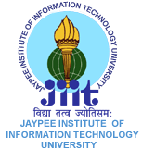
|
 |
|
|
|
||
How to Submit Paper on EDAS?
1.First register yourself at http://www.edas.info
2. Go to "Submit Paper" tab.
Here you will have to enter the Title, Author(s), Keywords and Abstract. Now your paper will be registered.
EDAS will send you a mail for confirmation and Paper -id and a link for uploading the paper.
Alternatively, you can again log in at EDAS and this time go to "My paper" tab ( not "Submit Paper" tab).
Here you will see the list of your registered paper(s) for various conferences and a upload button in front of each paper. This is how you can upload your paper.
For any further assistance, you can call Mr Vikas Saxena at +91-9818958936.
A-10, Sector 62, Noida-201307, Uttar Pradesh, India
Copyright © 2007 All Rights Reserved.